Creating your first trade
Step 1. Select a manual account.
If you don't have one, refer to create an account to create it. If you have an automatic account (ex: a MetaTrader, cTrader or Tradelocker account), sync it instead.
Head to the accounts section by pressing the account tile and click the card of the account where you wish to create a trade.
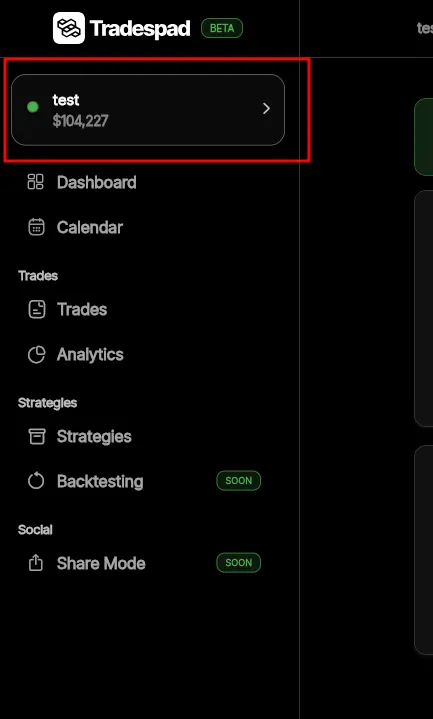
Step 2. Press the button at the right bottom corner
You can use the button at the right bottom corner from any page to create a trade.
Note: This button only appears on manual accounts. Automatic ones need to be synced
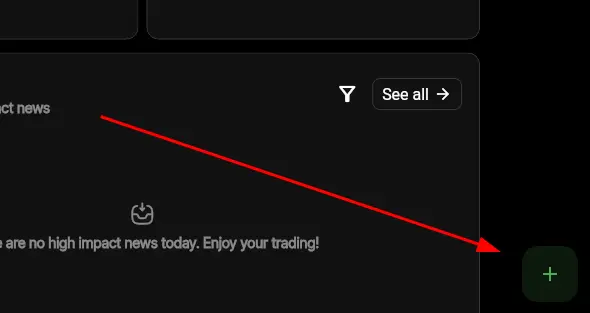
Step 3. Fill in the fields
- [Required] Symbol: The asset you have traded (Ex: SP500, NAS100, EURUSD, BTCUSD)
- [Required] Entry Date: The date the trade was started
- [Required] Type: Whether the trade was a buy (long) or a sell (short).
- [Required] P&L: The Profit and Loss of your trade in dollars (Ex: -123.32, 438.32)
- Risk/Reward Ratio: The ratio of your stoploss and takeprofit compared with your entry price.
- Rating: The rating you give to your trade from 0 to 10. You can use this to rate how well you think you performed on this trade.
- Screenshots: Chart screenshots or anything you want to save for this trade.
- Notes: Any notes you want to add to the trade
- Strategy: The strategy you used for this trade (refer to creating a strategy) and its confluence checkboxes, so you can track what confluences happened.
- Advanced Options: These include stoploss, takeprofit, entry price, and other options not as relevant that you might want to include.
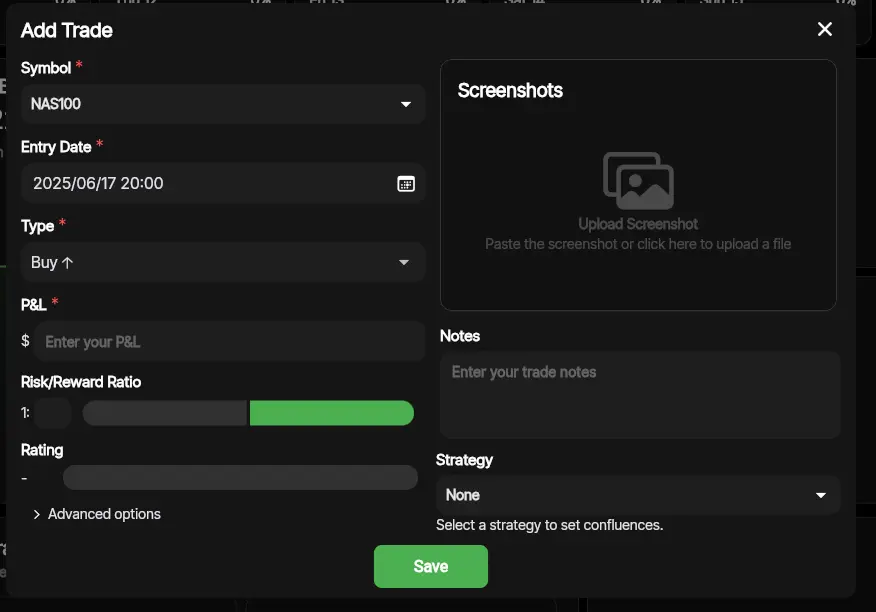
Well Done!
Congratulations! You have created your first trade on TradesPad.