Creating an account
To create an account, follow these steps:
Step 1. Head to the accounts section
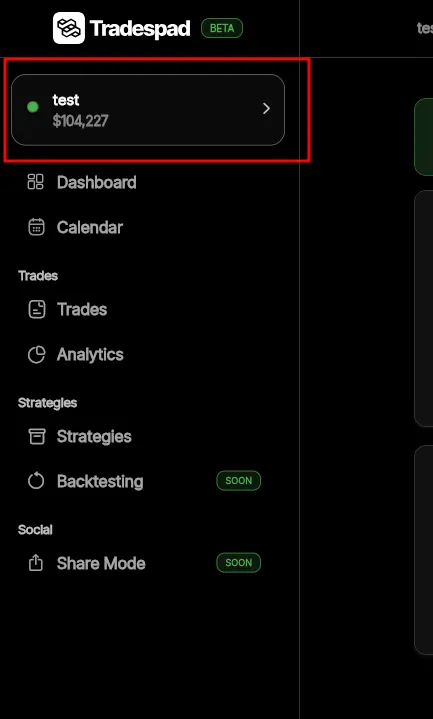
Step 2. Press the add account button
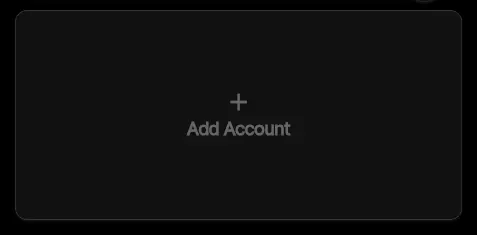
Step 3. Fill required fields
Select either manual (if you wish to create your trades) or automatic (if you want to sync them automatically, only on supported platforms)
Note: Refer to the integrations help pages if you need assistance with a specific platform.
- Name: The name you will see for this account on the platform
- Initial balance: This is intended for prop firm accounts (Ex: 5000 for a 5K account), it is the balance that will be used to calculate the P&L in percentages.
- Current balance: The balance the account currently has.
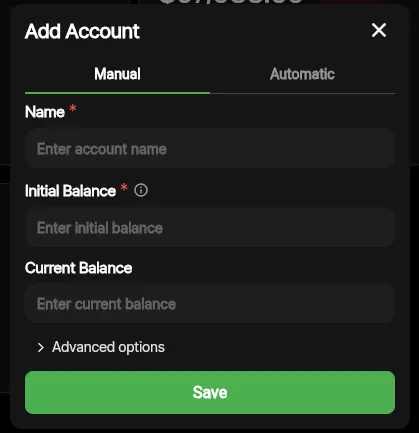
Step 4. Press Save
You're now ready to create your first trade or sync your trades.